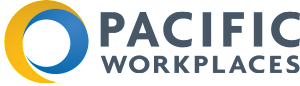As we get rolling on a new year, coworkers everywhere are putting their favorite tools and accessories into their computer bags and heading into their spaces to get work done.
The sea of tools for members of shared workspaces is almost endless, but there are some—both new and timeless—that are proven to boost productivity and increase wellness. Here are 14 of the Pacific Workplaces team’s favorites.
iPhone Headphone Adapter
Yes, you can take amazing portraits with the new iPhone, but the damn thing doesn’t have a headphone jack, which means you need to carry around yet another adapter to make your former work-life work with your new iPhone work-life. The good news is that the adapter costs less than $10.00.
Bluetooth Headphones
If you’re all about being wireless, you can skip the above adapter and get right to the part where you have some kickass Bluetooth headphones that make corded life seem like the dark ages. Connect them with your phone, your computer and whatever other devices you use and you can roam freely throughout your coworking space, your home, or the streets.

Fun Lunch Containers
You could eat lunch out every day. Or—hear me out—you could rally, stick to your new year’s resolution to eat better, and bring food from home each day. If the thought of packing a lunch isn’t nearly as exciting to you as a daily burrito from the local taqueria, sweeten the deal with a fun lunch container. You can get a retro lunchbox, one of those cool and colorful eco-lunch bags, or keep your street cred intact with a rock and roll lunchbox.
Travel Mug
I saw a tweet the other day that said something to the effect of: It’s 2019, people, stop walking into work with a paper cup and plastic lid every day. Buy a mug already!
It’s hard to argue with something so simple. If you’re walking into your coworking space with a paper cup every day, consider ditching the disposable for a reusable travel mug. It’s a simple way to cut down waste.
Reusable Water Bottle
Taking the travel mug conversation a step further, let’s all make a collective effort to reduce our plastic consumption this year, shall we? Plastic water bottles are a huge eco problem that has an easy fix.
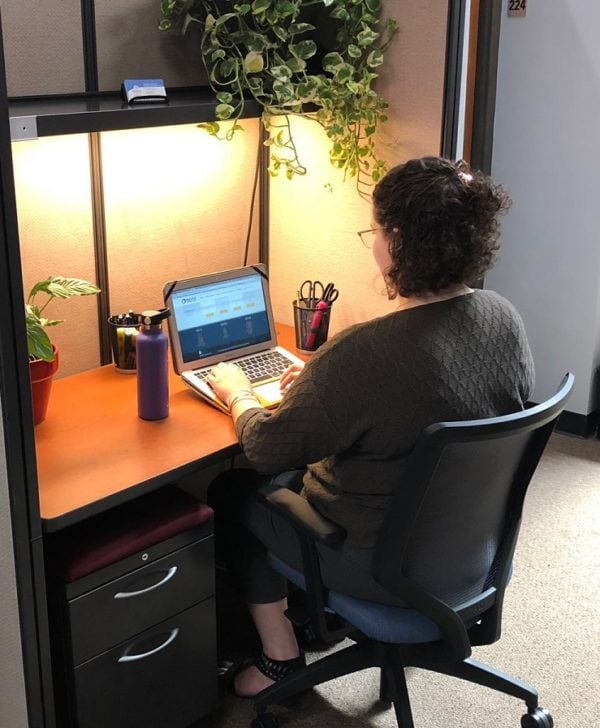
Have you seen those colorful reusable water bottles around? The ones that keep your drink cold for like two days? Well, they really work. You’ll have to spend some money to get one, but then you won’t have to buy another plastic water bottle for a long time—maybe ever. Bonus: You’ll probably drink a lot more water if you get in the habit of bringing your bottle to your coworking space.
Portable Chargers
Have you experienced that dreaded feeling when you’re in the middle of your commute, you’re expecting a call, and your phone is in low-power mode because your battery is about to run out? It sucks.
Luckily, there are these little portable battery packs and chargers that are small enough to toss in your bag and carry around for just such a situation. If your phone or other device runs low, just plug in and you’re back in action, whether you’re walking home, on the train, or at an after-work networking event.
Noise Canceling Headphones
Headphones are the universal coworking symbol for, “I’m focused, please do not disturb me.” But if you really need to tune out the world for a bit and do some deep work, get yourself a pair of noise-canceling headphones. They quell background noise — whether from a busy coworking space, a noise bus or train, an airplane or whatever other environments you find yourself in—and let you focus on the music, podcast, white noise or silence at hand.
Computer Kickstand
I’ll admit, I didn’t know about this product until a few days ago. Apparently, you can get a kickstand for your laptop. The idea is that you keep the computer cool and create a more ergonomic setup for you. Win-win, right? You can get standalone kickstands, laptop covers that come with stands, and everything in-between.
Apple Airpods
Honestly, I didn’t see what the big deal with Apple Airpods was until I tried them. In fact, I didn’t understand that they’re next-level headphones. But they are. You can program them to do different things when you tap them, they recognize when you’re listening and when you’ve taken them out of your ears, they connect to all your devices and they charge in their little carrying case. I absolutely love mine.

Bonus: These cases and keychains will protect your Airpods and (hopefully) prevent you from losing them.
Fitness Trackers
If you cowork like I cowork, I tend to get lost in a project and spend way too many hours heads-down and focused, without moving around. One of my resolutions is to get my steps in every day, so I dug my Fitbit out of the drawer it was in and have it charged up and ready to go.
There are now a bunch of fitness wearables, including the Apple Watch. If you’re not feeling the wearable fitness thing, download an app, or just use the one that came with your phone to track your fitness. The phone versions don’t seem to be as accurate as the wearables, but what’s a few hundred steps here and there if the point is to get (and stay) moving.
Portable Jump Starter and Power Bank
For coworkers who spend a lot of time on the road, this portable jump starter and power bank can be a real life saver (or at least trip saver). Whether you need to jump your battery or power a handheld electronic device, this little gadget gets the job done.
Bonus: It also has a built-in LED light.
Posture Improving Tech
We have apps and gadgets for everything else in our lives, why not one for our posture? We all probably spend a bit more time that we’d like in front of a screen and we tend to ignore our posture until there’s a problem, so Upright is a handy product, indeed. Just download the app, put the small device on your back, and get immediate feedback on your posture, as well as everyday training to improve your posture over time.
Monitor Stand
For my work, one laptop with one screen generally gets the job done, but there are people in my home space whose screen setup rivals a NASA control room. If you find yourself running out of real estate on your computer screen, or having to click back and forth between the same tabs all day long, it might be time to next-level your setup, including moving to a multi-monitor stand.
Multi-port Adapter
I recently had my excitement about getting a new computer dampened when I realized two things: 1.) There were no USB ports, so all the tools I use regularly, including an external camera and microphone, needed to go through an adapter. 2.) There are only two Type C ports, so I couldn’t charge and use the tools at the same time, let alone plug into ethernet. Enter a multi-port adapter that has power, plug-ins for USB, HDMI, USB C and more. Total game changer.
Pacific Workplaces has 17 shared workspaces across California—including coworking in Santa Cruz, Oakland, and the greater Bay Area, meeting rooms in Silicon Valley and San Francisco, offices in Sacramento, virtual mail in San Jose and Berkeley, and virtual offices—that suit a variety of needs and workstyles. Find a location near you.
by Cat Johnson, a content strategist, storyteller and coworker at NextSpace Santa Cruz