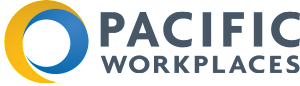After logging into your member portal, there are two ways to access the booking calendar. The first is via the top menu in your dashboard by clicking on “Bookings.” The second is by expanding the menu in the top right of your dashboard and clicking on “My Bookings.” You will then see all bookings made by you and a button to access the calendar for your home center. To make a booking, just click and drag your cursor over a block of time in a specific room calendar. Note: you will not see anyone else’s information or booking details on the calendar. Reserved time slots will show as Reserved or Unavailable to you.