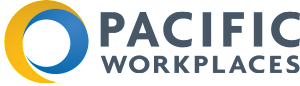The growing popularity of hybrid work means that business comms are changing. There’s a growing demand for communications solutions that work for global teams. Multiple teams working in various physical locations is now a reality for many businesses.
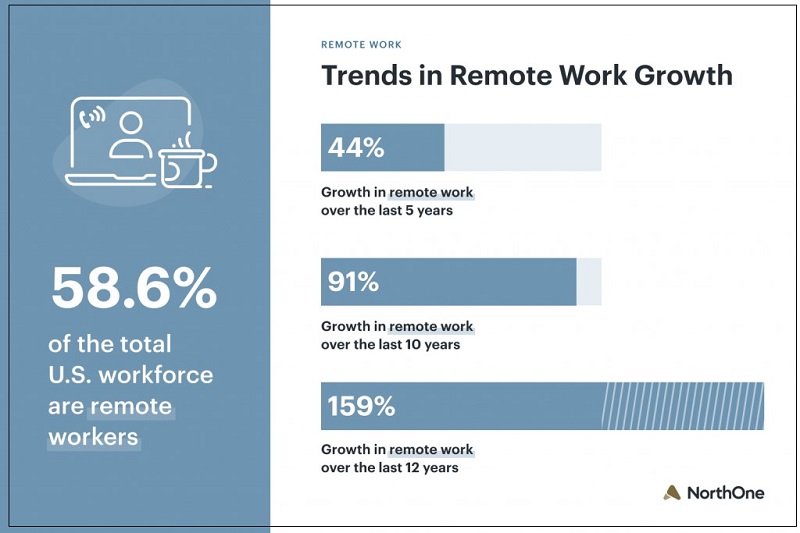
Source: https://www.northone.com/blog/small-business/remote-work-statistics
As your business grows it is challenging to find a single solution that suits all your communication needs. The best team communication tool isn’t necessarily the best way to communicate with customers, and so on.
When your business adopts more of these different communication systems they can become difficult to manage. It makes sense to integrate them into a single, manageable, solution. That’s why more businesses are moving toward unified communications.
What do we Mean by Unified Communications (UCS)?
We mean bringing all of your enterprise communication tools together on a single platform. Using cloud data solutions, UCS is designed to bring together teams across the globe in seamless communication.
On the back-end, UCS uses either cloud-based or on-site servers. These servers run unique and customizable APIs that allow the business to combine the back-end processes of many applications. This allows for delivery in a single platform from the user perspective.
The infrastructure needs to be customizable for future integrations of business software. Centralized data storage, CRM systems, internal software, anything a business needs to incorporate as it grows.
Typical UCS solutions will bring together common business tools like:
- VoIP
- Instant messaging
- Video calls
- Conference calling
- Digital meetings/seminars
- Desktop sharing
- Global contact lists
- Social media brand accounts
These systems can also include collaboration tools if it’s appropriate for the business. We’ll cover that in more detail below.
How Does UCS Differ From Traditional Business Comms?
The most obvious difference is interconnectivity. UCS systems allow access to your comms from any connected device. This means employees across your whole business can get the same information and interact in real-time.
This enables staff to reach peak efficiency and productivity, cutting out lengthy back-and-forth email chains, etc. It also allows for a seamless customer experience. Customer service can be improved across all channels when all employees can access the same information.
UC&C: Adding Collaboration Tools
As well as UCS, you’ll also hear unified communications referred to as UC&C. This stands for unified communication and collaboration. That means we’re taking all the communication tools from UCS and adding collaboration tools to the same platform.
Collaboration software and applications have allowed hybrid work to thrive. From simple tools like Google Docs document sharing all the way to collaborative video editing software. These are the internal tools that allow your employees to work together no matter their location.
The Business Benefits of Unified Comms
It may seem like unified communications is a solution for large enterprises. Yet, with the accessibility of cloud-hosted platforms, even small businesses can benefit from UCS.
Accessibility
Unified communications’ main benefit is accessibility, in every sense of the word. All of your internal and external communication options are linked to a single network. Any laptop, phone, or desktop can access the same tools and data from anywhere, anytime.
This enables staff to work together across different time zones and opens up more accessible employment opportunities.
Hybrid working is highly valued among key employee groups including millennials. Recent data from several industry reports suggest that more workers see this kind of flexibility is highly desirable.
This accessibility extends to your customers, too. UCS brings together your customer service channels, so customers on any platform can access consistent service. Easy access to customer interactions allows for flexible, ad-hoc, problem solving, and efficient service.
Productivity
Of the businesses already using unified communications, 75% say they have seen increased productivity. 67% say they’ve seen higher mobile productivity and faster problem resolution. This is down to more accessible internal communications and centralized data access.
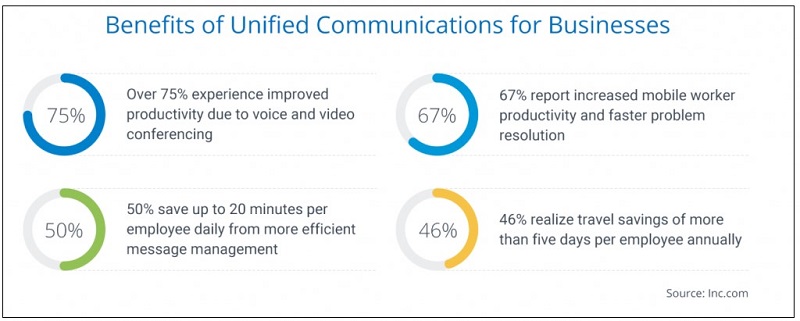
Source: https://getvoip.com/
Communication speed is increased within the business. With unified solutions, announcements can be shared with the whole business instantly. Text chats and video conferences can be set up as needed. It optimizes both one-on-one and group communication.
Collaboration
When we talk about collaboration, we mean the way your employees communicate and access internal resources. We could be talking about your company’s Slack channels or how your employees share files. With a unified platform, you put all these tools in one place.
Across a whole project, a team might need access to several different tools. For example, say you have a team of developers working to deliver customer service automation solutions. The planning phase might use a digital whiteboard and a group communication app to share ideas.
When you move into the development phase integrated annotation tools allow developers to share and optimize code in real-time. When you have all of these tools in one platform and accessible from anywhere, you optimize the efficiency of the project.
Seamless Integration
The benefits to productivity, efficiency, and collaboration, come in part from the seamless integration of UCS and your business software. Having analytical marketing data, customer information and the tools to collaborate on projects in one place empowers your staff.
Integration is a useful tool for how your marketers interact with your users, too. Many online businesses are combining online buying and in-store pickup (BOPIS) with user-generated content (UGC).
The idea is to build consumer trust on two fronts. Using BOPIS with UGC gives people the reassurance of recommendation marketing and the security of a physical location. With unified communications, this social marketing and online-to-store service can be integrated together.
Centralized Data Management
This kind of integration isn’t possible without centralized data collection. You need to use all of the data your business collects to fully realize a unified communications strategy.
Using UCS with centralized data gives access to data for reporting, reporting tools, and the means to share the analysis all in one. This enables better multi-level communication throughout a company.
Imagine the increased efficiency if your marketing team could identify new advertising trends and feedback the information to content creators and strategy makers in real-time. Not only that, but they can then collaborate on solutions through the same platform.
Cost Savings
Depending on how you implement them, unified communications can enable cost savings in many areas. 24/7 service is enabled by a global workforce without the need for costly overtime plans.
Making use of SaaS options for your unified solution can reduce the need for costly on-site infrastructure. This is great for small businesses looking to benefit from UCS with a low initial outlay.
How to Implement UCS in Your Business
Despite the advantages of UCS, poorly implemented technology can be a detriment to your business. If staff are unable to understand the system or if it’s missing key features, then you’ll be harming efficiency instead of helping.
Take a look at the following areas in your business before going ahead with your UCS plan. Whether you’re integrating a new chatbot in customer service or launching a business-wide platform, these guidelines will help.
Assess Your Existing Comms
Map out your existing comms network. This will show you the scale of the solution you need. You can also plan any necessary integrations where you don’t want to replace existing systems.
Small businesses will need to focus on scalability to ensure your solution can grow as you do. Larger organizations will have to consider integration as a primary concern. With existing hardware and software, how you use this with your new platform will be key.
Consult and Prepare Your Staff
Engage with your staff at all levels when you are planning your UCS system. Acknowledging the needs of your workforce will let you build solutions that work for everyone. Implement a testing plan. If staff find the new system difficult to use in testing then you’ll need to make changes.
As you move on to rolling out the new system, ensure that training is easily accessible. Understanding the system at all levels is essential for maintaining peak efficiency.
Third-Party Support
Ever since technology took over the business landscape, we’ve had to live with bugs, from the first computer bug it’s been an accepted part of the deal. Even the best hardware and software solutions break down sometimes.
That’s why. If you’re looking for a robust UCS, then good support is essential. If you’re using a third-party solution, then their ability to support your system should be a primary concern.
If you’re outsourcing the platform management, having a service level agreement in place can help.If you’re implementing different third-party apps, defining a software development agreement is a good option.
Final Thoughts: Communicating for a Better Workplace
Communication is one of the most important aspects of business. Whether you’re dealing with colleagues or customers, good communication skills can make all the difference. If these skills are supported by your internal systems it can help boost staff and user satisfaction.
Hybrid working is one of the hardest areas to maintain good business relationships. When you communicate mostly by text, emotional meaning can be lost. Misunderstandings are common in this kind of scenario and miscommunication can lead to significant efficiency losses.
Having a unified communication system won’t automatically convey good communication skills. What it will do is allow those in remote positions and across the business to better express themselves, interact, and bond with colleagues.
Written by Grace Lau, Dialpad
Grace Lau is the Director of Growth Content at Dialpad’s conversational AI, an AI-powered cloud communication platform for better and easier team collaboration. She has over 10 years of experience in content writing and strategy. Currently, she is responsible for leading branded and editorial content strategies, partnering with SEO and Ops teams to build and nurture content. Grace has written for domains such as CBNation and Brightpearl. Here is her LinkedIn.